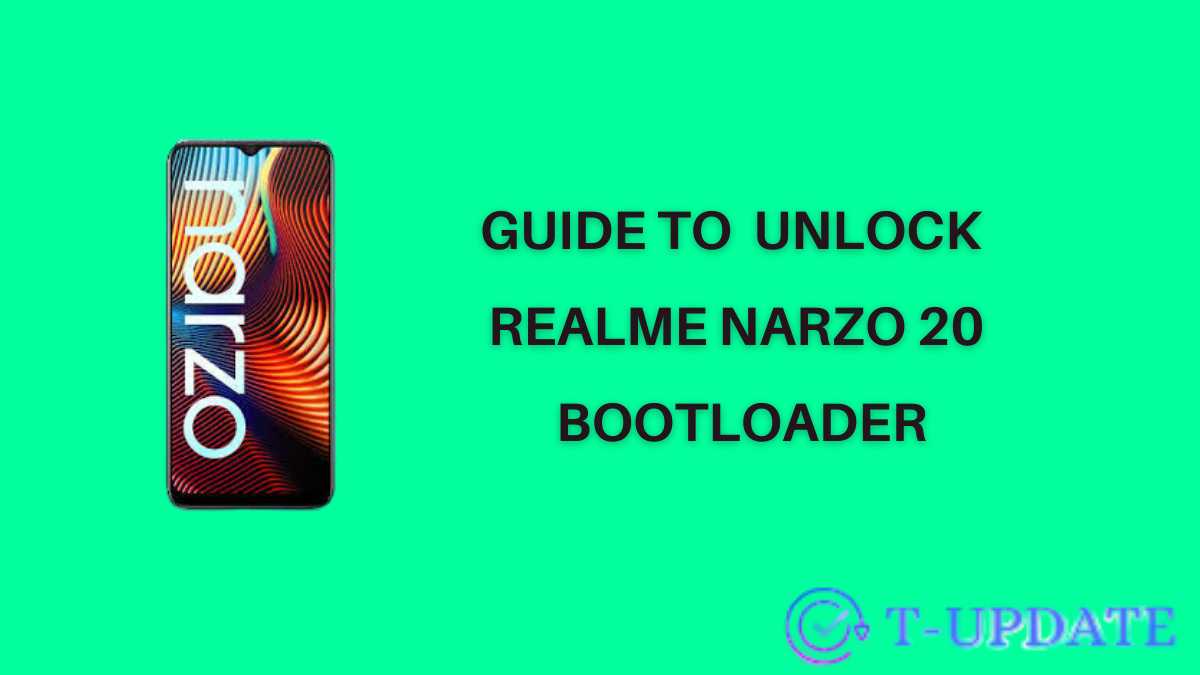Hey, Realme fans!
Do you want to unlock Realme Narzo 20 bootloader? In just a few minutes by following our method. Sounds crazy! Let me guide you step by step process. But before unlocking the bootloader makes sure you know the pros and cons unlocking the bootloader.
NOTE – Unlocking the bootloader always comes at a risk. If you do any mistake during the process of unlocking the bootloader then your device will brick. So make sure you follow all steps carefully. TWRP UPDATE will not responsible for any kind of loss. Do at your own risk.
You can do a lot of things once you unlock the device bootloader. Like you can install Custom ROM, Install TWRP Recovery, And Root your Realme device without hesitation. Literally many people love to root their device. Without unlocking the bootloader no one can install Custom ROM or Root their device, that’s why this is the necessary step to doing all this.
Page Navigation
Pros Of Unlocking Bootloader Realme Narzo 20
There are lots of advantages once you unlock your device bootloader. Let’s explore more –
You can all these things which are mention below in the list.
- Install TWRP Recovery On Narzo 20 device
- Easily Root your Realme device
- Install any compatible Custom ROM in your device
- You can install the mod application
- Install Custom Kernal
- Update device to the latest android version
- The sky is the limit once you unlock the device bootloader
These are popular things you can do after unlocking the bootloader. Hope you like it. Now moving to the disadvantages of bootloader unlocking.
Check out a guide to root realme narzo 20 and available twrp recovery guide,
Cons Of Unlocking Bootloader Realme Narzo 20
I know you guys want to what are the main cons of unlocking the device bootloader. Stay tuned with us –
- Device data will delete (Take the backup of device data)
- Now the device will no longer secure
- Unlocking the bootloader means your device will lose the warranty period
If your device is new then don’t take the risk. But if you’re pro then do whatever you want. Keep it in mind all these disadvantages.
Guide To Unlock Realme Narzo 20 Bootloader
I’m going to tell you how you can unlock your Narzo 20 bootloader in just a few minutes. Hope you enjoy it.
Unlocking the bootloader requires a PC/Laptop. But don’t worry if you don’t have a PC then below I also guide you, how you can unlocking Realme Narzo 20 bootloader without a PC/Laptop in just a few minutes.
Steps to Unlock Realme Bootloader
- First download the depth test application – Check out
- Now open the application and click on Query Application Status Request submission
- Wait a few minutes and then press the back button
- Now again open the Query Application Status
- Once the Review successful shows on-screen then tap on start in-depth test
- After doing this device will enter into the fastboot mode
- Now connect Realme device with PC/Laptop
- Next, you have to download and install fastboot into your PC
- After installing fastboot move the folder named “platform-tools” to the desktop
- Open the platform-tools folder and then Right click + Shift after that select open command window here
- Type “fastboot flashing unlock” in cmd
- Next, press the volume button (UP & DOWN) to unlock the device bootloader
All Done! You have successfully unlocked the device bootloader. Hope you enjoy and successfully unlock the bootloader. If you have any queries regarding this topic then make sure you comment below. I and my team will reply as soon as possible.
Summary
This article is complete around how anyone can unlock the bootloader in just a few minutes. But no one wants to direct unlock their device, without knowing the pros and cons. So to complete the user intent I added the pros and cons. By reading this anyone can make the decision that he/she wants to unlock their device or not.
We can’t ignore that it’ll be dangerous for your device if you do any mistake while installing. So make sure to read the steps carefully again.
Hope you enjoy the article and successfully unlock your Realme device. Still, you have any query then make sure you comment below of direct ask us on Twitter. We’ll reply as soon as time allows.
Stay Home Stay Safe.