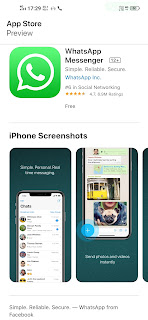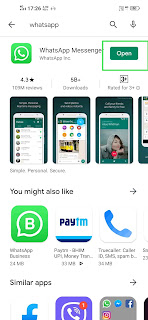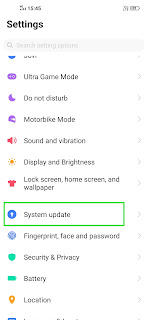The article is completely dedicated to WhatsApp New Feature and core updates in 2020. Due to this ongoing situation, WhatsApp creates a lot of changes in its application. Below we discuss one by one every change and about WhatsApp update.
How these features help you. Every question is clear in this article. So stay tuned with us. From last month to this month WhatsApp changes some options and features.
Download official WhatsApp from google play store. There is a 100 % chance that a new version of WhatsApp automatically downloads in your android device. But if you’re not able to update your application. How can you fix this error so you can download Latest WhatsApp?
The 2.20.195.13 update web release. Now all he bugs are fixed and uodated is submitted to playstore. You can check it here. https://www.whatsapp.com/android/ If you’re are normal user then you need to update the application.
If you are a beta tester, you shouldn’t update to 2.20.195.13, because it’s a build reserved to everyone. If you want yo be a beta tester then make sure you enrolled on beta test program and enjoy features before official realease sounds good!
You can also check out on twitter –
NEWS: WhatsApp was already planning to use an infinite animation for animated stickers in the chat!
— WABetaInfo (@WABetaInfo) July 16, 2020
This video shows how WhatsApp infinitely plays an animated sticker.
Maybe we will see this feature in future as new option, it's not clear if there is this intention today. pic.twitter.com/QtzhwnYtds
Page Navigation
How to Update WhatsApp On IOS Device
Like the android, IOS has the same process to update the WhatsApp application. It doesn’t mean 100% the same way to update this app. Most of IOS users face the problem of storage and failure of the IOS update. Because the android IOS is more complicated and more secure than android. Now let’s have a look at the process,
- First of All, update your device with the latest IOS version
- Then Go to the App Store and search “WhatsApp Messenger“
- Now Tap on Update, if internet speed will good then soon the app will update
if WhatsApp show notification on the app store i.e. IOS version does not support this version of Application then first you have to Update your IOS version otherwise you can’t install the updated version of Whatsapp.
I hope by following this above guide you’ll easily update your application. if you’re facing any problem related to this then comment below with your device model so we’ll clearly understand what kind of issue you are facing during installation.
WhatsApp beta version for IOS 2.20.50.23 [Date – 16 April]
WhatsApp is continuously improving its application. The update which I’m going to mention you are expected to available on the next update of the IOS version. And soon officially update on App Store.
what’s new in this beta update – When you call someone then WhatsApp shows a message “End-to-end-encryption” below I attach a tweet for clear this update.
? WhatsApp Messenger beta for iOS 2.20.50.23: what’s new?
— WABetaInfo (@WABetaInfo) April 16, 2020
E2E header for calls, and big exclusive news coming in future: groups calls with more than 4 participants!
The share sheet integration is not available yet in this update.https://t.co/nRPpC38i5k
Whatsapp IOS Update on 9 July
WhatsApp recently launched a new update through the TestFlight beta Program(Now Not available)
Are you excited to know about what is the new features are upcoming?
- Contact Shortcuts
- Voice Over Improvement
- Bubble Color
Explanation Of These New Features
Now the dark theme of Whatsapp contains news bubble color. Along with voice improvements and contact shortcuts. If you want more information about this topic then make sure you check out the WabetaInfo.com website article – https://wabetainfo.com/whatsapp-messenger-beta-for-ios-2-20-80-22-whats-new
Whatsapp is improving its app day by day. The version which I mention here comes soon with WhatsApp official Next roll out. So don’t worry you would see soon those new features. Enroll your IOS device into beta app tester, so you can use those features before the official update. What’s New in New Beta IOS update 14 April 2020
A new updated version is 2.20.50.21, In chats option, WhatsApp enables a new menu “Context Menu” but this feature is not launched officially because faces the share sheet to crash. Whatsapp is more active to resolve their issues.

Source – WAbetainfo
This is exactly what’s new in the WhatsApp IOS beta update. I hope you enjoy this article and stay tuned with us to get the fastest updates. If you want to test beta version then first you have to update the latest IOS version successfully then you’ ‘re eligible for getting WhatsApp update or beta WhatsApp update. Make sure you follow our guidelines for getting these updated features.
New WhatsApp Web 2.2019.6 – Information
WhatsApp released a latest version for the web whatsapp. The version up to 2.2019.6.
What is in the latest version – Now whatsapp web contains messenger rooms. Messenger Rooms is a web app where you can start video calls just like zoom app, via sharing an invite link. Any people can join through this link. It is not neccessary to install a Facbook to use this feature. If any person send you invite link then you can join through invittion link.
Update WhatsApp On Android Device Easily
This method applicable for every android device, no matter your android version is whatever. But I recommend you to update your android device if possible. If not then this guide may help you. Here I already update my WhatsApp that why you see an open button. If I don’t update WhatsApp then here a button appear i.e “update“
- Go to the Google Play store and search for ” WhatsApp“
- Next Check your internet connection if possible then connect with wi-fi
- Now Tap the “Update button”
- Your updated application will soon download in your android device.
If you’re not able to get the update then make sure you check our above mention guide. which gives you a complete idea of how to fix the problem of android application updation. After updating you’re able to enjoy the awesome features. If you’re facing more problems then check out the Official WhatsApp blog to get your answer. Now stay tuned with us.
Whatsapp Beta Update for Android 17 April 2020 Release
Whatsapp launches a beta version of WhatsApp on android 2.2.117, if you want to become a beta tester of WhatsApp then check out the official beta app tester.
A new beta update released by the official WhatsApp Beta program, version 2.20.129. you can enroll for this update by clicking the link mention in this article.
New features in beta version – New call header is available with this update. If this feature work successful and loved by people then soon this will available for every WhatsApp user. This feature is only for testing not for permanent.
1. Protect Backup and advance search feature is not available. 2. Some features are under development, there is not any official date for release. 3, If you want to be a beta tester then first visit above mention link, you have to wait for an update until the official update comes on google.
Update version comes with bug-free, WhatsApp crashed because one library missing “libcurve25519.so” this report is given by (@Alex193a).
Backup – In this beta update you can encrypt your backup data which is available google drive. Maybe this feature will come soon on the latest rollout of the WhatsApp application. But this feature is still in the development mode.
The password which you’ll use for taking the backup will not keep by WhatsApp or Facebook. It means if you lost your password then you can recover your all data easily. Maybe this feature come on WhatsApp in future updates.
WhatsApp beta for Android 2.20.132: [20 April 2020]
Recent WhatsApp submit an update through the WhatsApp Beta program. In the 2.20.128 they add some strings that recommend a new limit of participants in a group call of WhatsApp. They are still working on it.

If anyone wants to do a group video call with 5 members then every member should have the latest version of Whatsapp. This feature soon available on next update if it will successfully. Now some info As you can the below infogragphic.

Source – Wabetainfo.com
Whatsapp Beta Update 2.20.139 for android – What’s new?
This feature is not available officially. The new feature is target about Messenger Rooms Shortcut.
Now by using messenger you can create rooms, and this room has an inevitable link. Mean you can invite any person to your video call, no matter invite receiver have Fb account or not. he can accept talk in this app. Soon this feature is coming on WhatsApp.
WhatsApp beta for Android 2.20.207.18: what’s new?
The name of this feature is lovely Sugar Cubs interesting!
As we know whatsApp is already released the Choco Bunny & Coco in the last week. At same time WhastApp is launching the Beta version for Android users 2.20.207.18. In this update a new sticker packer added, i.e Lovely sugar Cubs.
Why You Face Whatsapp Update Problem – Reason’s
There is a 100 % chance that you all belong to below mention category. So before going to the next step fix these problems with our best solution.
- Your android device is not updated
- Maybe the storage of your device is full
- Slow internet speed
This above mention cases might be possible is most of the cases, and rest will see this notification while downloading.
If you receive a message that your android device does not support this latest version of WhatsApp.
Did you done? Once you do this you can update your WhatsApp application easily. The main reason of updatation failure is simple that your android version is too old to use this updated feature. So follow our steps to use this updated feature.
Fix Whatsapp Update Problem in 5 minutes
In just 5 minutes you can download the official WhatsApp application, so what you have to do follow the below steps.
- First, update your Android device. For updates go to the settings>>System update>> Tap to download button.
Make sure that your the device connect with a wi-fi connection for updating the system easily. In my case I’m using VIVO Z1 PRO so that why this above navigation is my device. Maybe some options change in your device.
first, update your device operating system, follow this screenshot here I’m using Vivo android device so maybe some features differ from you. Follow the green Highlighted box for clear navigation,
- After updating your android operating system, Switch off your phone. Now switch on connecting your device with wi-fi because sometimes applications not update without a good speed of internet connection.
- Now go to the Play Store and search “WhatsApp” you’ll find official WhatsApp now you can see, notification disappears. i.e. your device is not supported the latest version of this application. Now tap on install, if your internet speed is good then the application will be download under five minutes. Sounds good see you in the next guide.
I hope this first method work for you. If not comment below your problem along with the device model, so we’ll help you as soon as possible. Meanwhile, read below to get an update on the latest version in the android device.
check this video if you face any difficulty while reading or implementing any query.
Whatsapp Update on KaiOS
KaiOS is the popular mobile operating system after Apple and the Android operating system, but this is not the right time to talk about this matter. Here I guide you only on how to update your WhatsApp application of the latest version. So let’s start below the process of updating, this guide is totally for Jio devices. If your device is not JIO then maybe this article will less helpful for you,
- Go to the Jio store apps menu
- Now scroll down and select social
- Tap on “WhatsApp” now hit the Update button or Ok
Is it simple? if yes comment below yes, if not then drop your suggestion or feedback so we will help you. This is the whole process to update the WhatsApp application on the kaiOS.
Download WhatsApp update on Mac/Window
Nowadays the number of desktop users increases day by day. These desktop users use WhatsApp, but many users face problems while updating WhatsApp on the window. Here I’m going to how to fix this. This guide is only Mac/window users.

- First of all, you have to go on Microsoft Store (make sure you’re login with Microsoft account)
- Then search “Whatsapp Desktop” soon the result on top
- Now Tap on get button, soon the desktop version of WhatsApp will download (The downloaded version automatically updates if your desktop connect with wi-fi)
- Further process is the same as register number and much more.
I hope this helps you to install the updated version of WhatsApp on your desktop. If you don’t have Microsoft account then first create an account then go for download.
Some people don’t like to create accounts on Microsoft so I have a way to download WhatsApp with sign-in on Microsoft store i.e. Go the google search WhatsApp desktop and download from third party website. But I’m sure that it is safe or not. So use your own mind before downloading.
What’s New feature in the Whatsapp
Before this feature, you can forward you any message with 5 people, but due to the ongoing situation WhatsApp adds a feature in the application to stop the fake news.
what does it mean? Because the situation is very critical nowadays, so WhatsApp doesn’t want to spread fake news around the world. Everyone knows that fake news spread like fire. So due to these all reasons and stopping the media of fake news, WhatsApp adds a feature i.e – Now you can forward only one message.
Now because the whole world is suffering the same situation. More people start using WhatsApp, According to research WhatsApp reaches the 5B+ installs on Google Play Store and more than 2.5B+ people are active.
Because of this people are free are WhatsApp server goes down, so due to avoid this problem. WhatsApp change in his status feature.
- Before you can upload 30-second WhatsApp status
- Now you can upload only 15 second WhatsApp status
This step is essential because WhatsApp faces a problem because more people start using WhatsApp in this situation.
Frequently Asked Questions.
Is whatsapp update free?
Yes, whatsapp update is completely free. You don’t have to pay to update whatsapp.
Is whatsapp Update in necessary?
Yes, the WhatsApp update is necessary. Because after updating application will be bug-free, and you got a lot of new cool feature with an update.
How to update whatsapp?
Go to the play store>>search whatsapp>> tap on update, make sure your network connection is good. So it take less than 5 minutes to update.
Can’t update whatsapp desktop?
Uninstall old version of desktop, and download new version of whatsapp desktop from Microsoft store. Make sure you have a Microsoft account if you don’t have then you’re not able to download.
What features comes on next whatsapp update?
Its totally depend on the whatsapp developer and facebook inc. But its 100% sure whatever will come would be crazy.