In this article, we’ll talk about the Samsung USB driver!
Yes, complete guide about downloading the latest Samsung USB driver (v1.7.23.0) and the step by step way to the installation process. Are you excited to learn?
Here’s the overview of the Samsung USB Driver.
Page Navigation
Disclaimer
We test the installation process of the Samsung USB driver mention below. And the links mentioned below to download the USB driver our google drive links. Right now, the latest version is (v1.7.23.0). So make sure you download the latest one.
Install at your own risk. TWRP UPDATE will not be responsible for any loss.
We use windows 10 64 Bit to install the latest Samsung USB driver. In this OS, the Samsung USB driver is working fine without any bugs.
PS – If you find any issue with the latest version, then make sure you remove the latest version of the USB driver and install the old one. May be the old version is working fine with your windows.
What Is Samsung USB Driver?
Samsung Driver is a windows program that gives your PC/Laptop access to communicate with your Samsung devices. Maybe it’s an android smartphone by Samsung Or Maybe a Tab.
In short – The Samsung USB driver is a window program that helps the system to communicate with your Galaxy device. Sounds Good!
This post will help you download the latest Samsung USB Driver and the proper installation process step by step.
It’s doesn’t matter you have Windows XP, Windows 7, Windows 8/8.1, and Windows 10. We’ll provide the working Samsung USB driver for all the windows/ MAC.
But before doing anything, you should know about the Samsung USB Driver. Let me elaborate!
Best Use Of Samsung USB Driver
Today every Galaxy User knows how to transfer files from one device to another without using any data cable. Right!
But we can’t understand the power of wires. What’s the mean?
Using the data cable, we connect our Galaxy device with our PC/Laptop to transfer files. This is the fastest way to transfer files. Once you connect your Samsung Galaxy device with a PC then, your smart PC will automatically detect the device name. This is because of the USB driver.
But if your PC wouldn’t recognize your Samsung Galaxy device, then you need to install the latest USB driver on your PC/Laptop. If you have Mac, then download USB driver for MAC. Don’t worry, below the download source are mention.
The manufacturer of your device already gives the Smart Switch Companion software, i.e., USB driver.
Below we’ll provide you the download Source of Samsung USB Driver. Not only download links, but we’ll also guide you through the step-by-step process to install on windows.
List Of Supported Devices By Samsung USB Driver
Not all the previous Galaxy Users support Samsung USB Driver. Here’s the list of Samsung USB Driver supported device-
- Galaxy Tab S7 and Tab S7+
- Galaxy Tab S6 and Tab S6 Lite
- Galaxy Tab S5 and Tab S5e
- Galaxy (A series) A10/A20/A30/A50/A51/A70/A71/A90
- Galaxy Xcover Pro
- Galaxy Note 9
- Galaxy S9/S9+
- Galaxy S20, S20 Plus, and S20 Ultra
- Galaxy Note 20 and Note 20 Ultra
- Galaxy Z Fold 2, Galaxy Z Flip, and Galaxy Fold
- Galaxy S10, S10 Plus, S10e, and S10 Lite
- Galaxy Note 10, Note 10 Plus, and Note 10 Lite
Note – At the time of publishing this post, these Galaxy devices are working fine with Samsung USB Drivers. If your device is not on the above list, then you have to check yourself.
We hope your Galaxy device is listed on the above table.
Different Versions Of Samsung USB Driver For Windows
Note – We officially uploaded the Samsung USB driver on our google drive. So you don’t need to worry about their security. We almost uploaded the previous version to the latest version of the Galaxy USB driver.
Download Latest Samsung USB Driver (v1.7.23.0)
We recommend you to download the latest Samsung USB driver. The reason for installing the newest version is security and bugs. The newest version comes with bugs free optimization and a smooth experience.
You don’t need to download the Samsung USB driver for windows 10 64 bit. Just download one zip and enjoy. This Samsung USB driver is standard. That’s mean Samsung USB driver is universal for all windows.
Here’s the updated Galaxy Driver information.
| Name | Samsung USB Driver v1.7.23.0 |
| Size | 35.1 MB |
| Link | Download |
| Uploaded Date | 1/5/2021 |
Download Old version Of Samsung USB Driver
| Name | Samsung USB Driver v1.7.11.0 |
| Size | 35 MB |
| Link | Download |
| Uploaded Date | 1/5/2021 |
| Name | Samsung USB Driver v1.5.63.0 |
| Size | 35.1 MB |
| Link | Download |
| Uploaded Date | 1/5/2021 |
| Name | Samsung USB Driver v1.5.51.0 |
| Size | 15.13MB |
| Link | Download |
| Uploaded Date | 1/5/2021 |
List Of compaitable Operating System with Samsung USB Driver
Note – We don’t tested ourself. This data is available as per our research. We’ll not responsile for any kind of loss.
- windows 10 64 bit
- windows 10
- windows 7 64 bit
- windows xp
- Windows 8
- Windows 8.1
- Windows 8.1 Pro
- Windows 8.1 Enterprise
- Windows 8.1 OEM
- Windows 8.1 with Bing
- Windows 10 Home
- Windows 10 Pro
- Windows 10 Pro for Workstations
- Windows 10 Pro Education
- Windows 10 Enterprise
- Windows 10 Enterprise LTSC (formerly LTSB)
- Windows 10 Education
- Windows 10 IoT Core
- Windows 10 IoT Enterprise
Download Latest Version Of Samsung USB Driver For MAC
Unfortunately, there is not any official version available for MAC. Samsung doesn’t provide the MAC Version of the Samsung USB driver. You can check out the official website – https://developer.samsung.com/mobile/android-usb-driver.html to ensure that there is not any official USB driver available for MAC OS.
How To Install Samsung USB Driver On Windows
Just follow the step by step process to install Samsung USB Driver On Window 10/8/ or Windows XP. This installation process is standard. That’s mean you can easily install the latest Galaxy USB driver on Windows 10, Window 7, and window XP. Sounds Good!
Here’s the process –
Pre-Requirements
The latest version of the Samsung USB driver. If you’re using MAC, make sure you download the latest version of the MAC’s Samsung USB driver.
Steps To Install Samsung USB Driver On Windows
We’re attaching a screenshot for every step. So it will be helpful for you.
- First, download the latest Samsung USB driver on your PC/Laptop.
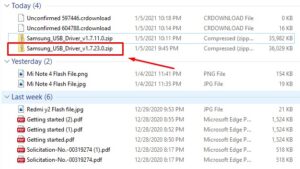
- Next, Extract the Downloaded Zip file. For this, you need to select the Samsung USB driver Zip file + Right click + Tap on Click here to Extract.
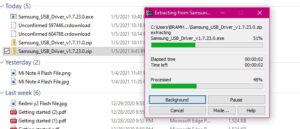
- Now click on the extracted file. A pop-up appears on your screen “Do you want to install this app on your system?” Just tap yes to allow. By clicking on the Yes button, you’re allowing to install the Samsung USB driver on your system.
- Select your regional language and click on “Next.”

- Now Select the path for data purpose. Samsung USB Driver will use this path for data saving goals. After selecting the path, tap on “Install” to install the Samsung USB Driver.
- Wait for 15-30 seconds. Depending on the system configuration, Once it installs completely, then tap on “finish.” You have done it.
- Now you successfully install the Samsung USB driver on your PC/Laptop. No matter you have window 7/8/10 or window XP. The method of installing the Samsung USB driver will remain the Same.
After installing the Samsung USB driver on windows, whenever you connect your Samsung Galaxy device with a PC. Your system will automatically detect the galaxy device. Sounds Good!
I hope you enjoy this guide.
Below we added some commonly asked questions. If your basics clear, then you don’t need to read. But we recommend reading the most asked question about the Samsung USB driver.
Conclusion
We hope the above mention method is worked for you. In case anything went wrong, then install the previous version on your window. Maximum times it’ll work.
Still, there’s an issue, then drop your query in the comment section. Our team will solve your question as soon as possible.
Our team tested the latest Samsung USB driver on Window 10 32 bit, Window 10 64 bit, and window 8. The good thing is the newest version is working with these OS properly.
FAQ (Frequently Asked Question)
Q – Is the Samsung USB Driver available for MAC?
Answer – NO, Samsung USB Driver is not available for MAC OS. Don’t download useless files in the name of the Samsung USB driver for MAC OS. Officially there is not any MAC version available for Samsung USB Driver. Once you connect your galaxy device, MAC OS will automatically detect your device.
Q – Is Samsung USB Driver is safe For system security?
Answer – Obviously! Yes, the Samsung USB driver is officially provided by Samsung. So you don’t need to think about security.
Q – Is the Samsung USB Driver available for Linux?
Answer – N0, Samsung USB Driver is not available for Linux. Don’t download useless files in the name of the Samsung USB driver for Linux. Officially there is not any Linux version available for Samsung USB Driver. Once you connect your galaxy device, Linux will automatically detect your device.
Q – How do I fix my Samsung USB device not recognized?
Answer – Download the latest version of the Samsung USB driver and install it completely. Once the process is complete, then Connect USB with PC; it’ll recognize by your System. If still not recognize, then try with the old version of the Samsung USB driver.
Q – How to flash a Samsung phone using a USB cable?
Answer – For flashing a Samsung device, you need to download the Odin flash tool. And then install the Odin flash tool. It’ll automatically detect your galaxy device. Then use the Odin method to flash the Samsung phone using a USB cable.