Hey Poco C3 users!
Do you want to unlock Poco C3 bootloader in 5 minutes? Yes, you read right. Here we’re going to guide you the simplest way to unlock the bootloader of Poco C3.
Unlocking the bootloader gives you permission to make a device to a super android device. Sounds Goods! Let me explain what it means.
Once the bootloader is unlocked then you can Root Poco C3 and able to install Custom ROM On your android device. Below we’ll discuss more benefits of unlocking the device.
Note – Unlocking bootloader comes under the risk. With your little mistake you’ll lose your device. We’re not responsible for any kind of loss. Do at your own risk.
Yes, unlocking the bootloader allows you to make changes to your Android operating system. In short, you can edit system files which are impossible for normal poco users. Let us introduced you to bootloader and how it’ll be beneficial for you. Stay tuned with us to know more.
Page Navigation
What is Bootloader?
The bootloader is a program that starts when device power is on to activate the operating system. In other words, unlock bootloaders is key to make your device a super android device. Make sense! Here’s the simple wording.
Without unlocking the bootloader, you can’t root your device and can’t install any Custom ROM. As you, by rooting your device you can make the Poco C3 device into a super device. That’s we’re saying this is key for you if you want to experience next-level things.
Pros Of Unlock Poco C3 Bootloader
As you know, once the bootloader will unlock. Then you call a lot of things. Like you can install TWRP Recovery, Install Custom ROMS, and last but not the least you can Root your Poco device. Interesting!
It doesn’t mean you can install any custom ROM. Always check the ROM before installing it. Because installing wrong or incompatible ROM in the device may void your device.
Hope you enjoying and make your mood to unlock the bootloader.
Cons Of Unlock Poco C3 Bootloader
Look at the dark side of unlocking your device. The process of unlocking the bootloader takes too much time. Sometimes it takes 30 days but it’s the case. Most of the time it unlocks in 24-72 hours.
Once the device is unlocked then the device warranty will void completely. Now you can’t claim any warranty against the manufacturer.
Why The Bootloader Is Locked By Default
Unlocking the bootloader gives you permission to change some system files. But do you know why manufacturers by default lock the bootloader?
Here’s your answer, once the device will unlock then the device will no longer secure. And the device can easily hackable. Most important is you will lose your data. And no one manufacturer wants to do this. Hope you understand.
Indirectly you can say that for users security
Once you unlock Poco C3 then the device will no longer secure. Your device will easy to hack. The dirtiest part is it allows you to install unauthorized applications that may harm your device.
We hope you understand why the manufacture by default locked the bootloader. But every manufacturer is not the same. Many devices pre-unlock their bootloader.
Check out this guide to unlock any MI bootloader – https://twrpupdate.com/unlock-bootloader-of-mi-device/
Guide To Unlock Poco C3 Bootloader
Poco doesn’t allow you to unlock the bootloader instantly. It takes 30-60 days to unlock. This is the official method to unlock the Xiaomi bootloader. Now unlock the poco bootloader by following the step-by-step guide. Let’s start –
Keep it in mind that device data will be wipe once you unlock your device.
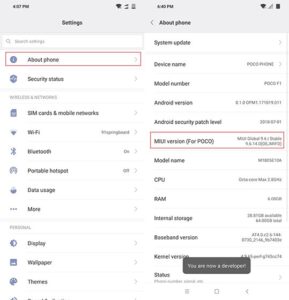
- First, take the backup of device data, then go to Settings on your Poco C3. Tap on About Phone and locate the “MIUI version“. Tap on this option 7 times, which will unlock the Developer option and you’ll see a notification saying “You are now a developer!”
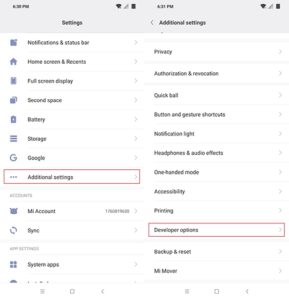
- Now press the back button and scroll down to Additional Settings, and then on Developer options.
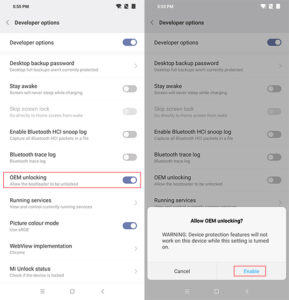
- Next, enable the OEM unlocking option. You have to confirm by giving your password. This is for security that you really want to on this option.
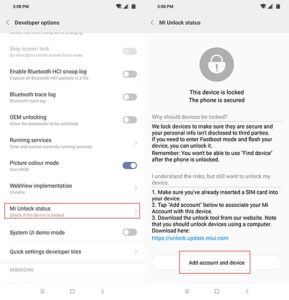
- There an option shows “Mi Unlock Status” and click on it. It’ll ask for permission. Tap Agree on it.
- While doing this make sure your SIM CARD is inside the device. Then click on “Add account and device” and sign in with your MI account (Make sure you have MI Account) If not then create an account first.
- Now download Mi Unlock Tool and unpack the ZIP file.

- Next in unpacked contents, find and open miflash_unlock.exe. Sign in with your MI account.

- Connect your Poco C3 device with PC/Laptop and restart into fastboot mode. To boot into fastboot mode you have switched off your device and then press the volume down button. Don’t release the key until you’ll see the fastboot screen on the poco device.
- Now MI unlock tool will show that your device is connected. ( If your device is not shown connected then do again this process). Now it’ll show a popup or notification that this will reduce your system security.

- Next click on unlock anyway.

- Once you click on unlock anyway. Now the MI unlock tool will trying to unlock the Poco C3 device. If you’ll face any error then try again in 48-72 hours later. But if everything will good then your device bootloader will successfully be unlocked.
- Once the device bootloader will unlock then the poco device will show this message as shown below.

- If you want to check the status of the bootloader. Go to Settings>Additional settings>Developer options>Mi unlock status and you’ll see a message i.e the bootloader is unlocked.
Congratulations you successfully unlocked the device bootloader.
If you want more information about bootloader then make sure you check out this article – https://www.ionos.com/digitalguide/server/configuration/what-is-a-bootloader/ This will help you to understand more briefly.
Summary
This is the step-by-step guide to unlock the poco bootloader. All poco devices follow the same method to unlock the bootloader.
Always read the pros and cons before implementing the unlocking guide. Our motive to guide you the exact way. Hope it helps you. If you have any questions about bootloader unlocking then make sure you comment down in the comment section.