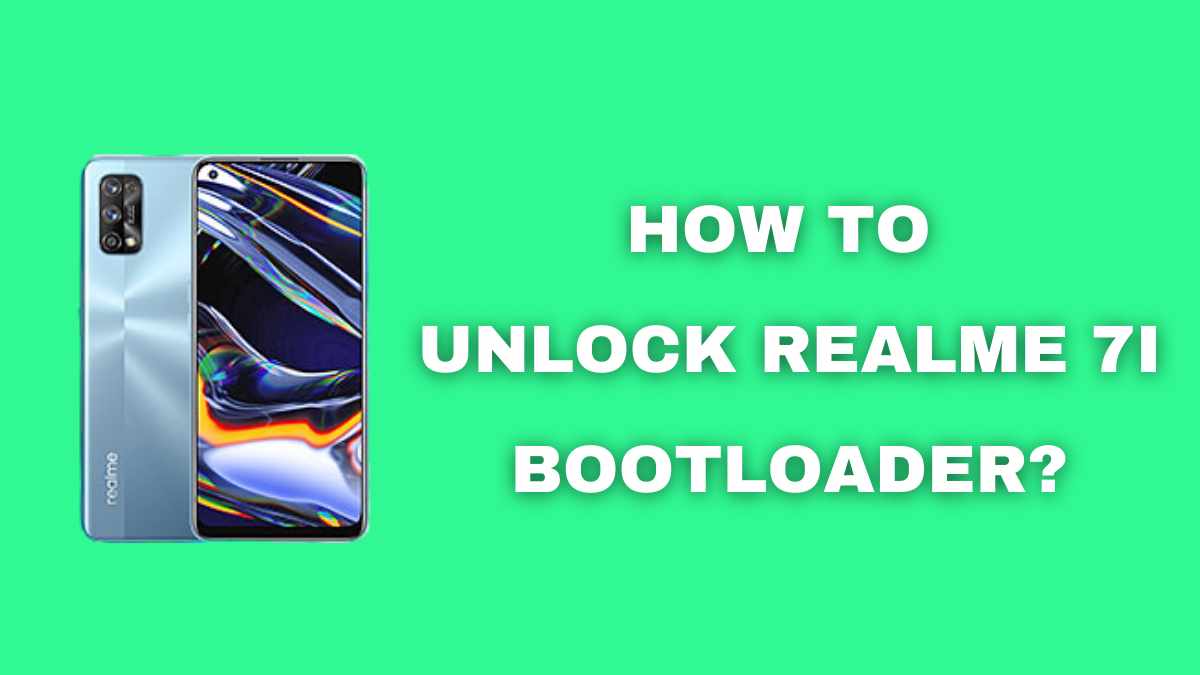Hey Realme Mega Fans!
Do you want Unlock Realme 7i bootloader in just 5-10 minutes? Yes, it’s easy but only if you’ll follow all the mention steps below. The bootloader is the next level thing that allows you to modify the system settings. Unlocking the bootloader gives you a cream experience if you’re going to Rooting the device or installing Custom ROM.
Unlocking bootloader is not safe for device security and system data. It would be risky. We’re not responsible for any kind of loss. So do at your own risk.
Reading about unlocking a device will give you joy. But do you know bad things about it? Don’t worry we’ll explain all step-by-step. Before implementing the unlocking device method you should have some knowledge about the pros and cons.
Page Navigation
What is Bootloader?
The bootloader is a program that starts when device power is on to activate the operating system. In other words, an unlock the bootloader is key to make your device a super android device. Make sense! Here’s the simple wording. Without unlocking the bootloader, you can’t root your device and can’t install any Custom ROM.
As you, by rooting your device you can make the Realme 7i device into a super device. That’s we’re saying this is key for you if you want to experience next-level things.
Pros Of Unlock Realme 7i Bootloader
Unlocking the bootloader gives you lots of benefits. Here we discuss all. So once the device is unlocked then you can make your device much faster as compared to normal device.
It allows you to Root Realme 7i and also you can install third-party custom ROM. Sounds crazy! Unlocking the bootloader opens the way to make the device super fast.
You can install a modified apk and Gcam on your device. The process of unlocking the bootloader is different for every device. Xiaomi devices have another method to unlock and Samsung devices have another method to unlock.
Main motive to tell you that don’t implement the same steps for every device in order to unlock the device. Hope you understand.
Cons Of Unlock Realme 7i Bootloader
Don’t ignore the demerits, if you’re going to unlock your device. First, we warn you unlocking the bootloader is dangerous for device security and system hardware. So always read all steps carefully before implementing it.
After unlocking the bootloader the warranty of the Realme device void completely. Because the unlocking the device is not included in the warranty. If you commit any mistake then the device will brick or will be useless. Now a question is coming into your mind, that is should we unlock the bootloader or not?.
Obviously yes if you want to install TWRP Recovery and want to Root your device. Do you want to know why the bootloader is locked officially by manufacturers? If you want to know then read the next paragraph.
Otherwise, you can skip and read directly what things are required to unlock the device.
Reason – Why Bootloader Is Locked
By default, the bootloader is unlocked. But in some device manufacture offers the already unlocked bootloader. Due to some security reasons, the device is locked.
But if you want to unlock the device the manufacturer allows you to do this. Sounds Good! Let’s start the process of unlocking the bootloader.
Guide To Unlock Realme 7i Bootloader
All suspense is gone now. Here the best way to unlock the bootloader of the Realme device.
Don’t trt to skip any step otherwise you’ll face some serious problem. Like device will brick or unwanted things.
Steps to Unlock Realme Bootloader
- First, download the depth test application
- Now open the application and click on Query Application Status Request submission
- Wait a few minutes and then press the back button
- Now again open the Query Application Status
- Once the Review successful shows on-screen then tap on start in-depth test
- After doing this device will enter into the fastboot mode
- Now connect Realme device with PC/Laptop
- Next, you have to download and install fastboot into your PC
- After installing fastboot move the folder named “platform-tools” to the desktop
- Open the platform-tools folder and then Right click + Shift after that select open command window here
- Type “fastboot flashing unlock” in cmd
- Next, press the volume button (UP & DOWN) to unlock the device bootloader
All Done! You have successfully unlocked the Realme device bootloader. Hope you enjoy and successfully unlock the bootloader.
Related Articles
Our motive to add a related article section is to make more our blog more informative. This section only contains the same manufacturer device. So the user will not disturb if he/she following any guide.
Here are the articles check out – Unlock Realme C3 bootloader and check the awesome guide of another device. i.e unlock Realme Narzo 20 bootloader is just a few minutes. Hope it helps you. See you in the next article.
Summary
This article completely guides you to unlock the Realme 7i bootloader. For a 100% success rate, you have to follow all steps carefully. We all know the power of unlocking the bootloader.
But we can’t neglect the demerits of the unlocking the device. ‘ Hope this guide helps you to unlock your device.
But the new users face problems the first time. You’re pro or noob doesn’t matter if you have any problem while unlocking the device then leave a comment below. Our team ready to help you.