Hi Realme Mega Fans!
Glad to see you here. Hope you all are doing well. Today we’ll learn how to Root Realme 7i device? As well as steps to install TWRP Recovery on this Realme device. This smartphone recently launches in the global market. So many users want to Root their device once they’re device will old. Am is right?
Root gives you the next-level experience of android. Are you excited to take the rooting experience?
But we want to clear you that there are some things which are important to Root your Realme device.
We want to clear the basics of Root. So make sure you read the complete article.
Page Navigation
What is Android Root?
Root gives you access to edit the system codes which is impossible for non-root users. Let me explain in a simple manner.
Root means you can add or remove some system files which is blocked by the device manufacturer. After root, you can add a lot of os codes in your device.
Pros Of Root Realme 7i
The root is a must if you want to install any mod apk and Custom ROM. Rooting has a lot of merits. And here we’ll discuss major points.
First, you can install mod applications, and remove all pre-installed applications. Sounds adorable!
You can install custom ROM on realme 7i device but make sure that custom ROM is stable.
This is the most loved feature of the android root. By removing pre-installed applications your device battery will stay longer. Isn’t is good? Let us know in the comment section.
But having merits doesn’t mean there is not any bad side to android rooting. Take a look below to know the demerits of Rooting.
Cons Of Root Realme 7i
The saddest part of Root is, Device warranty will be lost after rooting. If you’re doing this first time then make sure you have enough information about Root.
Next, device security will be ruined. And probably this will shock you, because once your device is rooted then you can’t use any banking software. Because it’s against bank privacy.
This is not enough, if you’ll any mistake during Rooting then the device will brick. And this process can’t be reversed.
Hope it will your eyes about rooting.
Important Things Before Root Realme 7i device
Hope you read above completely and now make your decision to root your device.
Here some necessary things which you should do before the Rooting Realme device.
First, Enable Developer Options and unlock Realme 7i bootloader easily. Without unlocking the bootloader, you can’t root your device. So now you understand how important these are. Make sure you have a complete backup of your important data.
Make sure the device battery charge upto 70-80%, it depends on you. Because some users take more time to implement the rooting guide.
Last but not least A PC/Laptop is a must.
Guide To Install TWRP Recovery on Realme 7i
- First, Download the TWRP file of Your Realme 7I then Renamed to twrp.img – Check out
- Now copy that file and open Local Disk C.
- In Local Disk, C finds the folder named ADB. Open the folder and paste the recovery there.
- Now open PowerShell or Command Prompt, by holding the Shift + Right-click.
- Then select either PowerShell or Command Prompt.
- Now boot your Realme 7I to Fastboot mode. If you’re not sure how to connect your phone to PC using USB and type
ADB reboot bootloader
- Your Realme 7I boots into Fastboot mode.
- Now type
fastboot flash recovery TWRP.img
- By entering that TWRP replaces stock recovery.
- Now type command
fastboot reboot
- Congratulation Your Realme 7i Successfully install TWRP Recovery.
This is the easiest method to install Recovery on the Realme device. Are you excited about the process of root? Stay tuned with us to root the Realme device.
Guide To Root Realme 7i
Be careful while rooting your device. With your little mistake device will brick and not usable.
Many twrp users want to Root their device after installing twrp recovery on their device. So we’re going to guide you on how you can Root Realme 7i device in just a few steps.
- Download latest magisk zip for Realme 7i
- Switch off your Realme Device and boot into the recovery mode
- Next, press and hold the volume up + Power button and don’t leave until you see the boot logo. And always note down, don’t release the volume up buttons until the TWRP mode open in the device
- Tap on install and select the downloaded magisk zip file
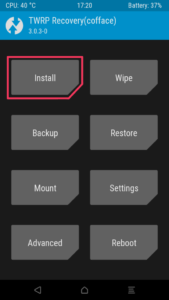
- Now your device screen will look like this below screenshot
- Just tap on swipe to confirm Flash
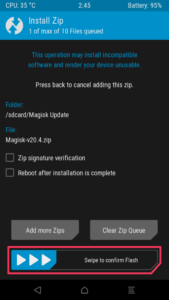
All done! You successfully Root Realme Device by following the above steps. This is exactly how you can Root Realme 7i with the help of twrp application.
Related Articles
Want to know more about android rooting. Here some Realme device that helps you to install recovery on your device. Check out the guide about how to install TWRP Recovery On Realme C3 device in just a few steps.
Summary
This article is completely about how you Can Root Realme 7i and install TWRP Recovery on Realme 7i easily.
Now it’s your turn to implement the root method to your device. If you have any problem while installing TWRP Recovery and Rooting then let us know in the comment section.