Hi Poco X3 Fans,
Hope you all are doing good. As you know the Poco X3 Released on 29 September. A lot of Poco lovers are excited after knowing the features of the Smartphone. But wait! We’re not going to show you the Device review. Here we will guide you, How you can Root Poco X3 and also we’ll guide you on how you can install TWRP Recovery on Poco X3? Are you excited to know the proper way to do this?
Let’s explore more in-depth about Rooting and Installing the Recovery Process.
Page Navigation
What is TWRP Recovery?
TWRP stands for the ‘TeamWin Recovery Project‘. It’s open-source software. It gives the touchscreen interface to install Recovery files. You can also take the complete backup of your current stock memory.
The above mention is the official definition. In short, you can Root your Android device and take a complete backup of your data. There are a bunch of benefits after installing TWRP.
Stay tuned with us to know more about how the twrp will beneficial for your device.
Pros Of TWRP Recovery On Poco X3
Don’t install TWRP if you don’t know the benefits of TWRP. But if know the pros of install TWRP Recovery on Poco device then you’ll enjoy the process of installing. It takes hardly 10-15 minutes.
You can take the complete backup of your data which is most important. It gives you complete control of your device.
You can install Custom ROM as well as Root your device. And last but not the least, Remove the pre-installed application which is difficult for a non-root user.
This is all about the advantages of TWRP Recovery. But like pros, there are some cons to this process. And you if you’re going to implement this method then you should know about this.
Cons Of TWRP Recovery On Poco X3
It may be not liked by many users. But this is the hard truth of Rooting and install Recovery files. Here the highlighted disadvantages of this process,
First and most bitter is the device will be lost warranty. That means you can’t make any claim of the warranty. If you’re going to install Custom ROM to increase the device performance. Then make sure you install the compatible ROM, otherwise, the device will face some serious issues.
Some time device will show unusual behavior. This is due to the un-Compatability with Custom ROM. Are you enjoying it? let us know in the comment section.
Requirements Before Install TWRP Recovery
These requirements are too much important. In other words, you can say that no one can install Recovery without following this.
First, Unlock Poco X3 Bootloader which is quite easy. Without unlocking the bootloader you can’t do anything which is mention below. Next, enable USB debugging and OEM unlocking. Before implementing these methods double-check that the device battery is a charge or not.
We suggest you charge your battery up to 80% which is more than enough. And last but not least you should have a PC/laptop in order to implement this guide which is mention below.
Guide To Install TWRP Recovery On Poco X3
Don’t skip any step, every step is important in order to installation of Recovery. Are you enjoying it? Let’s start
Installing TWRP Recovery comes under risk. twrpupdate will responsible for any kind of loss. Do at your own risk.
- Download the TWRP file of Your POCO X3 then Renamed to twrp.img – Check out
- Next, copy that file and open Local Disk C.
- In Local Disk, C finds the folder named ADB. Open the folder and paste the recovery there.
- Now open PowerShell or Command Prompt, by holding the Shift + Right-click.
- Select either PowerShell or Command Prompt.
- Now turn off your smartphone then boot into “fastboot mode”
- Guide to boot fastboot mode Press + Volume down and Power button together turn on fastboot mode
- Now type “fastboot flash recovery TWRP.img“
- By entering that TWRP it replaces the stock recovery of your phone
- Now type command fastboot reboot without spell mistake
Awesome! You have successfully installed TWRP Recovery On the Poco x3 device. Now you can do things which are mention in the pros section.
Take a look into the pros section again, so you’ll know that you can do these things easily. Hope you enjoy it. If you any doubt regarding the Recovery installation then make sure you drop your thoughts in the comment section.
Let’s talk about Root. After installing Recovery many people want to root their device. But they don’t know the exact way to Root their device. So below we’re going to show you the step-by-step process to Root your Poco device.
What is Root?
Root gives you access to edit the system codes which is impossible for non-root users. Let me explain in a simple manner.
Root means you can add or remove some system files which is blocked by the device manufacturer. After root, you can add a lot of os codes in your device.
Like Root same thing for IOS users caller Jailbreaking. Don’t worry soon we will cover the jailbreak topic too. There are many things that you should know before Rooting your device.
Pros Of Root Poco X3
Root gives you a bunch of features. Which shows that your device is a super device. Yes! you heard right.
Root allows you to remove the pre-installed application that annoys the user’s experience. The most popular feature of the Rooting Poco device. I.E. You can install MOD of any application.
Not only mod you can install Custom ROMs and Install Google camera On POCO x3. Which gives you a better camera experience.
Cons Of Root Poco X3
As clear from the title that Root contains a lot of negative effects. Root completely destroys the device warranty. But there is a solution if you Unroot Poco x3 then your device warranty will come back.
After rooting you can’t use any banking application. which is not liked by many users, but if you Root your device via magisk then you can use any application.
Your device will no longer secure. And last but not least, if you’ll do any mistake while implementing the rooting process, then the device will brick. So be alert while implementing this process.
Must-Follow Steps Before Root Poco X3
Don’t go directly to use this method before doing this. You have to follow some things before Rooting. Enable developer option and unlock device bootloader.
Unlocking Bootloader is necessary for installing Recovery as well as Before Rooting. Keep it in mind that the device battery should be charged up to 80%. If depends on you, but follow our recommendation.
Guide To Root Poco X3
Follow the below mention steps in order to Root your Poco device. Let’s start –
Create a Patched boot image
- First, download the boot file
- Next copy the downloaded boot.img into the internal storage
- Download the latest magisk manager v8.0.0 and install properly
- In the magisk manager Install >> Install >> Select and Patch a File and select that file which you copied in the internal storage
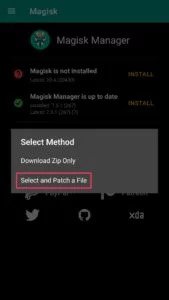
- Once the boot image has been patched, then copy the magisk_patched.img file then paste in your computer
“Flash Magisk Patch Boot image”
Note – Always download tools from official website. Here we provide you google drive which is officially uploaded by us. This is 100% safe.
- Download the latest Platform tool zip and extract it
- Now open the developer option and USB debugging
- Connect Poco device to PC/Laptop
- Now boot into fastboot mode for that you have to press Volume down + power button and don’t release the buttons until you see the fastboot mode open
- Open the platform-tool and type cmd in the search box
- Next, Connect the device with PC and type the command fastboot flash boot then drag and drop your patched file
- Congrats! Poco X3 device is Rooted successfully.
Now do whatever you want, Enjoy your rooted device.
Summary
This complete article is dedicated to guiding how you can Root Poco X3 and Install TWRP Recovery on Poco X3. First we clear how Rooting and TWRP will beneficial for you so that you can decide you want to root or not.
After that, we clearly guide you above how you can Root your device just by following our footprints. Also, the installation process of TWRP is so much easy.
I hope this will help you. Rather than you have any query about the above methods or you are facing issues during implementation then make sure you tell us in the comment section. We’ll reply as soon as possible.
Stay home stay safe.