In this article, I’ll guide you on how to install TWRP Recovery on Redmi 10X. This method is easy for you Because here I’m going to guide you in a simple way.
But wait! folk, before I’ll guide you make sure you have some information about Redmi 10X. So let’s have a quick look at these Xiaomi device specifications. Here we guide you in-depth so don’t worry. It takes time to install TWRP Recovery so take a cup of tea and read this guide. Hope you’re enjoying it. Let’s start –
Page Navigation
Disclaimer
TWRPUPDATE is not responsible for any kind of loss. And the method mention below is only for this specific device, so don’t try this same method for any other device. The link which we provide in this article is official websites. So don’t worry about your security. And Last but not least, I want to say that it’s all up to you you want to install TWRP or not. So do at your OWN risk.
Key Features of Redmi 10X
Here we mention some important keys to this device. Which is important to you, just read and we will do the rest.
| Device Name | Redmi 10X |
| Display | IPS LCD capacitive touchscreen, 16M colors ,6.53 inches, 104.7 cm2 (~83.5% screen-to-body ratio), 1080 x 2340 pixels, 19.5:9 ratio (~395 ppi density), Corning Gorilla Glass 5 |
| Memory | microSDXC (dedicated slot), Interna- 64GB 4GB RAM, 128GB 6GB RAM, UFS 2.1 |
| Battery | Non-removable Li-Po 5020 mAh battery Charging- Fast charging 18W |
| Camera | 48 MP, f/1.8, 26mm (wide), 1/2.0″, 0.8µm, PDAF 8 MP, f/2.2, 13mm (ultrawide), 1/4.0″, 1.12µm 2 MP, f/2.4, (macro) 2 MP, f/2.4, (depth) |
| Selfie Camera | 13 MP, (wide), Features HDR, panorama, Video 1080p@30fps |
| OS/Chipset/CPU | Android 10, MIUI 11 / MediaTek Helio G85 (12nm) / Octa-core (2×2.0 GHz Cortex-A75 & 6×1.8 GHz Cortex-A55) |
| Sensors | Fingerprint (rear-mounted), accelerometer, proximity, compass |
| Common Keys | WLAN – Wi-Fi 802.11 a/b/g/n/ac, dual-band, Wi-Fi Direct, hotspot Bluetooth – 5.0, A2DP, LE GPS – Yes, with A-GPS, GLONASS, GALILEO, BDS NFC – Yes Radio FM radio, recording USB 2.0, Type-C 1.0 reversible connector |
So these are some main key features of Redmi 10X, the main motive to provide this information here is so that you can get the right information about this device.
Pros Of Installing TWRP on Redmi 10X
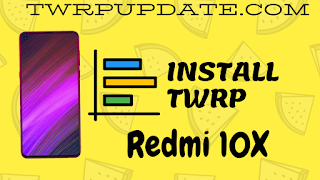
There are lots of benefits to installing TWRP but here I’m going to mention some major facts about it. So stay tune with us. Hope you enjoy, Let’s start
- You can Install Custom ROM On Redmi 10X
- Device performance will be boost by removing pre-installed applications
- Install Modified application and enjoy free stuff of any application
- You can take complete device backup, this will help you to keep the data safe
- Remove advertisement of any application by using third party mod apk
Modified apk are not secure so be carefull after while installing. Sometimes these modified application contains Virus and spyware, so we suggest you don’t take a risk by using mod apk. Do at your OWN risk.
Cons Of Installing TWRP on Redmi 10X
Here I mention some major disadvantages of TWRP recovery. After reading these demerits most of the people leave their thought to install TWRP. Everything is easy just take an action and install TWRP. So let’s start –
- Once you install TWRP on your device, then your device warranty will be loss completely
- Your device will be brick if you’ll any mistake, so be carefull
- Maybe you’ll face some unusual issue, and this is common once you install TWRP recovery
I hope this guide will help you to make a decision about you want to install TWRP or not. Before jumping to the next step, I want to clear something, this guide is only for Redmi 10X, so don’t try this guide for another device.
Some Important Steps Before Installing TWRP On Redmi 10X
The steps i’m going to mention here is important, don’t try to skip any step. Make sure you read all steps very carefully, it will be beneficial for you.
- First, you have to unlock the Bootloader of Redmi 10X. For more guide check out the guide to unlock Bootloader of any Xiaomi device this guide will helps you lot to unlock the MI bootloader
- Enable Developer option and OEM unlocking
- Make sure the device battery should be charge at least 50%
- Take backup of all important data for future reference
- With all this, you will need a PC/Laptop and a micro USB cable to connect your device
These are some essential steps to installing TWRP on your device. Without following these steps you can’t install TWRP on your Redmi 10x. So make sure you will follow all steps carefully.
Guide To Install TWRP Recovery on Redmi 10X
Now, break the patience, and let’s start guiding about the steps..
- First, Download the TWRP file of Your Redmi 10X then Renamed to twrp.img – Check out. Maybe the official TWRP doesn’t contain the TWRP img for Redmi 10X. So don’t worry, once TWRP img available for this device then I will update this link with the specific download link. At present read this guide.
- Next copy that file and open Local Disk C
- Inside Local Disk C, find the folder named ADB. Now Open the folder and paste the downladed file there
- Now open PowerShell or Command Prompt, by
holding the Shift + Right-click
- Next, select either PowerShell or Command Prompt. (Whatever you like)
- Turn off your device then boot into “fastboot mode”
- For boot fastboot mode, Press
Volume down + Power button
together turn on fastboot mode
- Next type
fastboot flash recovery TWRP.img
- By entering that TWRP it replaces the stock recovery of your phone
- Now type the command in cmd window
fastboot reboot
without spell mistake
All done! Everything is perfect. You have successfully installed TWRP on your Redmi 10X device. Let me know if you face any problem during installing TWRP on your redmi device. Drop down your comment below to get your answer hurry. If you want to install TWRP via TWRP official Application, then drop down your comment, so next, we will update this article with the addition of the TWRP application method. Hope you enjoy this article.