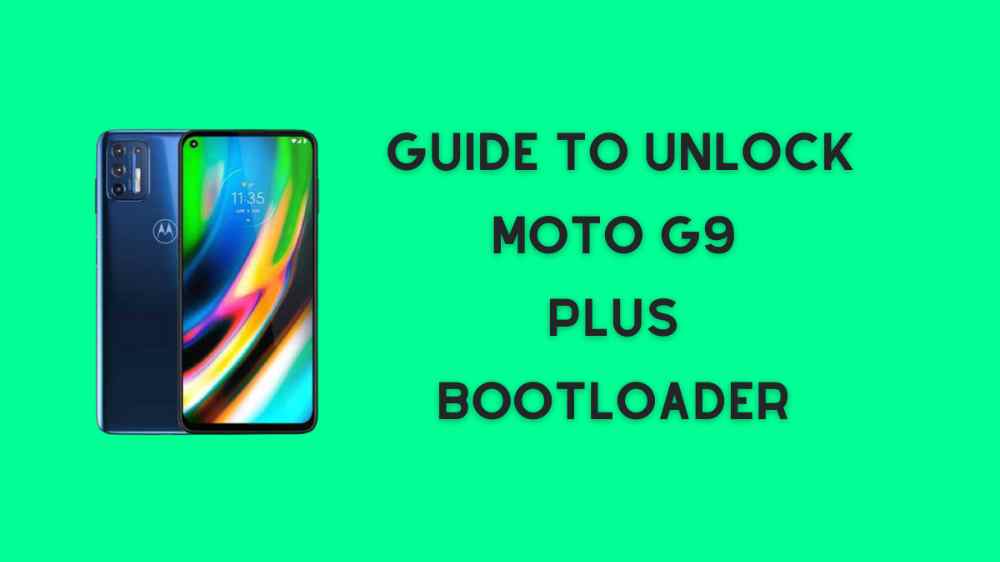Hello Moto!
Welcome to another bootloader unlocking guide. Like other moto devices unlock Moto G9 Plus bootloader is easy. Sounds good!
Easy doesn’t mean just click and unlock. You have to follow a step-by-step process. Which I’ll teach you below.
Unlocking bootloader is risky. we’re not responsible for any kind of loss. Do at your own risk. The motive of this guide is educational.
I’m too excited to guide you on the bootloader unlocking process. Are you excited to learn? Let me know in the comment section.
Before jumping to the process of unlocking make sure you know the unlock bootloader benefits.
Not only benefits also learn about the demerits of the unlocking the device. Did you get my point? Let’s explore the bootloader.
Page Navigation
What Is Android Bootloader?
The bootloader is a program that starts when device power is on to activate the operating system. In other words, an unlock the bootloader is key to make your device a super android device. Make sense! Here’s the simple wording. Without unlocking the bootloader, you can’t root your device and can’t install any Custom ROM.
As you, by rooting your device you can make the Moto G9 Plus device into a super device. That’s we’re saying this is key for you if you want to experience next-level things.
Pros Of Unlocking Bootloader
Making decisions to unlock the bootloader without reading the actual fact of the unlocking the device is wrong. It depends on you.
But I suggest you read the advantages. Because it’ll give you the idea of how unlocking the bootloader is beneficial for you. And how can you take more advantages through it?
Let me help you more. Unlocking device has a number of plus points. Like it allows you to install TWRP Recovery, Install Custom ROM and you can Root moto G9 Plus easily.
Not only this you can install Google Camera on the Moto G9 Plus easily. Because the system will not ask permission before installing any third-party application.
If I’m not wrong then you already know the benefits of install Recovery in your device.
As you, by doing above mention things your device will behave like a super device. You can’t do any of the above mention things without unlocking the bootloader. Did you get it?
Last but not least it allows you to install the modified application without asking any permission. Believe me, unlocking bootloader opens the door to doing next-level things.
Cons Of Unlocking Bootloader
Disadvantages play an important role to make you the right decision. Don’t worry I’m going to clear the physiological games. So let’s jump to the cons of unlocking the device.
The first one is the device warranty loss. It means you can’t claim any warranty which the manufacturer gives you while buying the device.
Next one is too bitter? If you do any mistake while unlocking the device then you’ll lose your device. Mean your device will brick. And this process is not reversible.
That’s the only big reason, why I pinch you too read this article carefully. Now I’m sure will not skip any content.
Important Thing Before Unlocking Device
As is clear from the heading that this is too much important for unlocking the device.
Indirectly you can say that unlocking the bootloader without doing this, is impossible.
First, enable the developer options and OEM unlocking. This is too simple and you know how to do this. The next one is a charge the device battery at least 50-60%. This is not mandatory.
And last but not the least make sure you have a PC/Laptop and a USB cable to connect the device to the PC.
Now moving to the guide of unlocking the device. Hope you’ll enjoy it.
Guide To Unlock Moto G9 Plus Bootloader
- First, Download the depth test application
- Open the application and click on Query Application Status Request submission
- Open the Query Application Status
- Once the Review successful shows on-screen then tap on start in-depth test
- After doing this device will enter into the fastboot mode
- Next connect moto g device with PC/Laptop
- Now download and install fastboot into your PC
- After installing fastboot move the folder named “platform-tools” to the desktop
- Open the platform-tools folder and then Right click + Shift after that select open command window here
- Type “fastboot flashing unlock” in the cmd window
- Press the volume button to unlock the device bootloader
Congratulations you successfully unlocked Moto G9 Plus device bootloader.
Hope you enjoy this article.
Related Articles
Do you like extra bonuses? Here’s some for you. Here’s I mention some other device method to unlock the device bootloader.
Check out the guide to unlock Vivo V20 Bootloader in just 5 minutes.
Hope you enjoy it.
Summary
This article is in-depth about how you can unlock Moto G9 Bootloader in few minutes.
You don’t have to do extra work just follow the above mention steps. I guarantee you, After reading you can easily unlock your moto g bootloader.
But wait! Did you read the pros and cons?
Take a lot of information about the bootloader as you can. I recommend you read the complete article to avoid any mishappening.
Hope this article helps you to unlock your moto g device bootloader.
If you’re unable to take action or phasing any issue then drop your thoughts in the comment section. Alternatively, you can directly reach me via twitter.