Welcome back to another how-to guide, in this article I’m going to show you the best way to install TWRP Recovery on Xiaomi MI A3 device. There are lots of ways available on the internet and everyone is easy.
You can use any one method. But here we discuss some specific and official methods. Before moving to the exact step by step process, make sure you have some information about your android device. So let’s start.
TWRPUPDATE and its author no one is responsible for any kind of loss. Installing TWRP Recovery Comes under the category of risk. Everything up to you do at your own risk.
Page Navigation
Overview – Key features Of Xiaomi MI A3
Here we’re going to talk about some specific key features because we don’t wanna bore you to show XYZ features. So without wasting time let’s start

| Display | 6.09 inches, 91.0 cm2, Super AMOLED capacitive touchscreen |
| Performance | Basemark OS II 2.0: 2345 Basemark X: 17948 |
| Battery | 4030 mAh battery, Fast Charging 18W |
| Memory | microSDXC , 64GB 4GB RAM, 128GB 4GB RAM, 128GB 6GB RAM |
| Camera | 48 MP, f/1.8, (wide), 1/2.0″, 0.8µm, PDAF 8 MP, f/2.2, 13mm (ultrawide), 1/4.0″, 1.12µm 2 MP, f/2.4, (depth) |
| Selfie Camera | 32 MP, f/2.0, 26mm (wide), 1/2.8″, 0.8µm |
| Sensors | Fingerprint (under display, optical), accelerometer, gyro, proximity, compass |
| OS / Chipset /CPU /GPU | Android 9.0 (Pie), / Qualcomm SDM665 Snapdragon 665 / Octa-core (4×2.0 GHz Kryo 260 Gold & 4×1.8 GHz Kryo 260 Silver) / Adreno 610 |
What Is TWRP Recovery?
TWRP stands for TeamWin Recovery Projects. It helps you to customize your android device with your permission. By installing twrp you can do a lot of things like installing Custom ROM, Root Xiaomi MI A3, and more.
Pre-Requirements For Installing TWRP on Xiaomi MI A3
Installing TWRP is not a one-step process. You have to do some steps before installing it. And the steps explained in detail here. So don’t worry we guide you 100% you don’t need another guide to the installation process. Are you guys ready to learn –

- Unlock Xiaomi MI A3 device bootloader
- Enable developer option
- Charge device more than 50%
- Make sure you have a PC/Laptop
- A little bit of knowledge of code (Not necessary if you don’t have)
Unlocking Bootloader is necessary you can’t do anything without unlocking the bootloader. If you want to install Custom ROM on your device the TWRP helps you to install.
Detail Explanation About Pre-requirements of Installing TWRP Recovery
If you already know why we mention the above 4 points in pre-requirements then you can skip this paragraph. Because this paragraph contains complete knowledge of why the Pre-requirements important to install TWRP Recovery.
First, of all, you have to enable the developer option on your device. Do you why it is necessary to Enable? Let me explain, Just example – you can’t enter your home if the door is closed. In the same way, TWRP will not install if the developer option is disabled. Without enabling these features you can’t install TWRP Recovery on your Xiaomi MI A3. I hope you got the first point. Are you guys enjoying it?
Unlocking the bootloader is another step to install TWRP Recovery. Let me explain why unlocking the Bootloader is necessary to install TWRP. Learn with an example – This is the permission to enter your home. Just like this unlocking bootloader gives you the permission to install TWRP Recovery on your device.
The device battery should be charged at least 50% or above. The main reason for charge your Xiaomi MI A3 device is avoiding sticking problems. Because sometimes installing process takes an hour, so mostly device battery not capable to run device. Once the installation process of TWRP stops then it may cause to brick your device. That’s why most of the techie said that charge your battery before installing TWRP as more possible.
A Laptop/PC is a must install TWRP on Redmi A3 because in this article we’re told more than 1 method. The first method through the official TWRP Application and the second one through PC.
I think you get complete information about why Pre-requirements is the most important part of the installation. Without following these points we can’t install TWRP on your device.
Merits Of Installing TWRP Recovery On Xiaomi MI A3
TWRP contains a lot of advantages. Wait wait! Not every advantage give benefit to you. So here we talk about only those pros who give you the benefits. So folks let’s play with pros.
Note – Some Points are beyond the limit of Android. Like, install incompatible applications on your device. And installing MOD Apk and more. So take a brief look into the pros section of TWRP.
- You can replace the Stock ROM by customized ROM
- Device performance will be a boost
- Remove device bloatware
- Create Custom ROM According To Your Needs
- Install Custom ROM On Xiaomi MI A3
- Take a complete backup of the device important data
These are some basic Pros of installing TWRP Recovery on MI A3. I hope you got all the points easily. Now it’s time to talk about the cons.
Demerits Of Installing TWRP Recovery On Xiaomi MI A3
Like the pros, TWRP contains some cons, in other words, you can say that these are the disadvantages of installing TWRP on Redmi MI A3.
- You can replace the Stock ROM by customized ROM
- Redmi Official Warranty would loss
- Device behavior would change
- With your little mistake device can brick
- The ROM which you going to install may be corrupted
Here we mention some cons of TWRP Recovery on the Xiaomi Ae device. Mostly people safely install TWRP only a few stuck because they don’t follow the exact process. So I recommend you follow all steps carefully.
Guide To Install TWRP Recovery On Xiaomi MI A3
The Installation Process of TWRP of every device is different so don’t use one method with every smartphone. The method which I’m going to show below is applicable to every Xiaomi Device so don’t worry you can use this exact same method for any Xiaomi device. Are you guys ready let’s play with TWRP official application.
- Download TWRP Application from play store – Download App
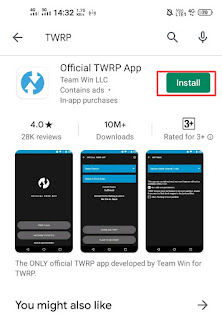
- Install the App and accept Terms and Conditions
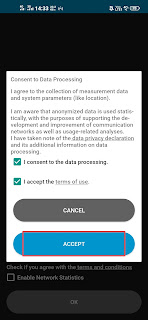
- Tap the Option Run With Root Permission
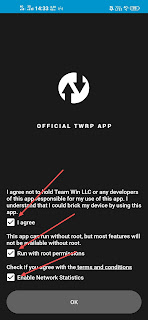
- Next Tap on TWRP Flash Option and accept their conditions
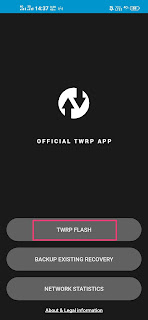
- Find your device or You can search your device by using the search bar
 If Your Device Is Not Appear In The List. Then Don’t Go For Next Step. Wait for your official TWRP file. If you get your device file then follow the below step, but if you get your specific TWRP file, then wait for it.
If Your Device Is Not Appear In The List. Then Don’t Go For Next Step. Wait for your official TWRP file. If you get your device file then follow the below step, but if you get your specific TWRP file, then wait for it.
- Download the TWRP image file for your Redmi Device and save that file in the ROM (Internal Storage)
- Go Back To The Application and Tap on ” Select a File To Flash “

- Now Find And select the TWRP image of your device
- Select “Flash to Recovery” and then tap on Confirm
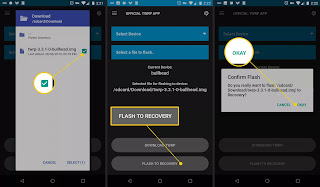
All Done! ? You have successfully installed TWRP Recovery on your Xiaomi MI A3 device. This method won’t require any PC/Laptop to install TWRP on your Xiaomi device. If this guide helps you then drop down yes in the comment section. On the other hand, below we’re going to guide you on another method to install TWRP on your Redmi device.
Guide To Install TWRP On Xiaomi MI A3 Via Flashify App
First, time included the flashy method to install TWRP Recovery. It’s likely as a TWRP application method to install TWRP. So without wasting time let’s start the installing process –
Flashify is only for root users. To install TWRP Recovery, make sure your Xiaomi MI A3 device is rooted. Otherwise, you can’t install TWRP via flashy.
- Download Flashify From Play Store – Flashify App
- Download the TWRP file for Xiaomi MI A3 device from twrp official website TWRP Website
- Now open the flashy application
- Give the permission of SuperSu

- Tap on Recovery image

- Then choose the image file which you download then click ok
- Within a few seconds, you have successfully installed TWRP on your Xiaomi MI A3 via using the Flashify application.
So these are the steps to install TWRP on the Redmi MI A3 device. Flashify is a good alternative to the TWRP app. But an official is official. Use that which you like.
Related Articles
In this section, we’ve added some article which has the same manufacturer. So they helped you to understand more clearly.
Summary
This complete guide is dedicated to guiding you on how to install TWRP Recovery on Xiaomi MI A3. We mention two different methods so anybody can choose ownself which method is easy for him/her.
First, we guide with the official TWRP Application which is quite the best way to install TWRP Recovery on any android device which is existing on earth.
Another method is slightly the same. You can use this application as same as the TWRP application. if you have then well an good otherwise first method is enough.
Besides that, if you don’t understand any step then let me know in the comment section. We’ll reply as soon as time allows.

