Today in this article I’m going to guide you on how to install TWRP Recovery on your Samsung Galaxy M21 easily. Stay tuned with us, but before going to the next step you have some information about tour Galaxy M21 Device.
We’ll also guide you on how you can Root Galaxy M21 device by following simple steps. Are you ready to learn?
Before this, lets have a quick look on this device configuration. Without wasting a single minute lets start.
Page Navigation
About Phone – Key Features
- Display – 6.4 inches (16.26 cm), 1080 x 2340 pixels, 403 PPI, Capacitive Touchscreen, Multi-touch
- Performance – Samsung Exynos 9 Octa 9611, Octa-core (2.3 GHz, Quad-core, Cortex A73 + 1.7 GHz, Quad-core, Cortex A53)
- Storage – 64 GB, Expandable Up to 512 GB
- Battery – 6000 mAh, Li-ion, Fast, 15W
- Camera – Triple 48 MP f/2.0 (upto 4x Digital Zoom) Primary Camera, 8 MP f/2.2, Wide Angle, Ultra-Wide Angle Camera, 5 MP f/2.2, Depth Camera
- Common Features – Light sensor, Proximity sensor, Accelerometer, Gyroscope, and the important fingerprint sensor is available
Pre – Requirements for installing TWRP Recovery
- Enable developer option and OEM unlock
- Device bootloader should be unlocked
- You have some knowledge of coding if not then don’t worry
- A Laptop/PC and USB cable is must
- The battery of your Samsung device should be charged more than 60%
Advantages of Installing TWRP Recovery on Samsung Galaxy M21

- Device will come into the boost mode i.e Performance of device like rocket
- Create Custom ROM As you requirement
- Replace the stock Rom by customized rom
- Take Nandroid Backup of your device
These are the popular benefits of installing twrp custom recovery on your Samsung galaxy M21. But with benefits their is dark side which should not be neglected. Make sure you about cons.
Disadvantages of Installing TWRP Recovery on Samsung Galaxy M21
- Samsung official warranty would be lost
- Installing ROM may be corrupted make sure you check
- Device would be brick if you do any mistake
- Device Performance may be fluctuate than before
These are some cons of installing a custom recovery. But you have to take the risk if you want to install custom Recovery on your device.
Guide to install TWRP Recovery on Samsung Galaxy M21
- Download Odin Flash tool for Samsung Device, And Extract it on your PC
- Next, Download TWRP for your Samsung Device check out
- Now Boot Samsung Galaxy M21 in fastboot Mode.
- To Boot Samsung Galaxy M21 in fastboot Mode you have to Turn Off then Press and Hold Bixby + Volume Up + Power key.
- Now you have to Boot Galaxy M21 in Download Mode, do that, turn it off and Press and hold Bixby + Volume Down button together to turn on the phone. Now press Up Screen to boot in Download Mode.
- Connect your Smartphone to Computer using USB port
- Open Odin in Your PC
- Now ID:COM tab on your Odin will turn Blue which means your phone is successfully recognized by Odin flash tool, If it doesn’t reconnect your Device and check again.
- Next tap on AP button on the Odin Tool and Select TWRP recovery for Samsung Galaxy M21 you downloaded earlier.
- Tap on Start Button
- Sometime you will see the “PASS” Button on Screen which means TWRP recovery is successfully installed on your Phone
This guide is the same as Samsung Galaxy M31 because they are the m series device of Samsung and both have almost the same method to install TWRP Recovery. Once you install the recovery then you can install Custom ROM on your android device. Hope you enjoy this guide. Comment below your feedback and drop your query related to customizing ROMs etc.
Guide To Root Samsung Galaxy M21
A root is always a good option if you’re a Custom ROM lover and want to customize your device. Below we mention the complete Rooting method of this Galaxy Device. So let’s start –
- The first thing is you have to Download the latest magisk zip for Galaxy M21
- The next step is to Switch off your Samsung device and boot into the recovery mode
- Now Press and hold volume up + Power button and don’t leave until you see the boot logo.AttentionAnd always note down, don’t release the volume up buttons until the TWRP mode open in device.
- Click on install and select the downloaded magisk zip file. As You can see below-attached media.
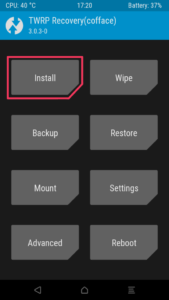
- On the next screen, an option will come “Swipe To Confirm Flash”
- Now finally Swipe on the Right Side and you did it. Now your device is Rooted.
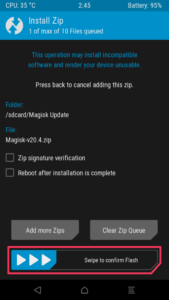
By following all steps mention above you have successfully Root Your Galaxy M21 device. Enjoy your Rooted Galaxy device and make fun.
If you want more deeper details then make sure you check out the Samsung M21 XDA guide – https://www.xda-developers.com/tag/samsung-galaxym21/
Rather than this guide, if you have any query in your mind. Dropdown your thoughts in the comment section. We’ll happy to help you.
Related Articles
Make sure you read the related articles, they help you to install TWRP on your Samsung Galaxy Device. Here the other device models of Samsung.
Summary
This complete article is dedicated to teach you how to Install TWRP Recovery on your Samsung device, step by step complete instructions. Pros, cons and requirements everything.
TWRPUPDATE authors added Rooting process of this device. So the users who want to install TWRP Recovery on their Galaxy device, can also Root their Smartphone.
In case if you have doubts then let me know in the comment section. I’ll try to solve your query as soon as possible.


Thank you for your compliment.