Hey, Folk do you want to install TWRP Recovery on your 6i device. Today in this article we will guide you to TWRP Custom Recovery on Realme 6i Easily. Before we started to guide you about the installation process you must have some information about your device. Installing custom recovery is such not a complicated work if you follow our step-by-step guide.
A part of this article, we’re also going to guide you about the proper Root Process of this device. You can easily Root Realme 6i device once you follow our method.
Page Navigation
Disclaimer
TWRP UPDATE is not responsible for any kind of mishappening. The method of installing TWRP is only for Realme 6i. Don’t try this method with other devices. Do at your own risk.
I’m sure after reading this article you will be thankful to us. Because here we provide you the easiest method to install custom recovery in your smartphone. So without wasting a penny of second let’s have a look at Realme 6i features & specification. So let’s start.
Key Feature’s Of Realme 6I
| Display | 6.4 inches (16.26 cm) , 1080 x 2340 pixels , 403 PPI , Super AMOLED Display |
| Performance | MediaTek Helio G90, Octa-core (2.05 GHz, Dual-core, Cortex A76 + 2 GHz, Hexa Core, Cortex A55) |
| Battery | 4200 mAh, Li-ion, Quick charging |
| Memory | 64 GB & Expandable up to 256GB |
| Camera | 64 MP Primary Camera, 8 MP, Wide Angle, 2 MP, Depth Camera, 16 MP Primary Camera |
| Selfie Camera | 5 MP, f/2.4, 27mm (wide), 1/5″, 1.12µm, Features HDR, panorama, Video 1080p@30fps |
| Sensors | Light sensor, Proximity sensor, Accelerometer, Gyroscope & Fingerprint Sensor |
| Common Feature’s | Wifi, Hotspot, Bluetooth V5.0, OTG support, VoLtE other common feature |
Here we only discuss that feature which is different in every device. And our motive is not going to bore you. We always deliver you good & high-quality content which is loved by peoples.
Make sure you comment below which one is your favorite feature of Realme 6i. I know you are eager to know about the installation process of TWRP. Below the step-by-step process starts. So enjoy and give your honest feedback.
Pre Requirement for Install TWRP on Realme 6i
- The device bootloader should be unlocked
- Charge your mobile battery approx 50 %
- You must have a Laptop / PC and a USB cable to connect your device
- At least some knowledge of coding
- Take the backup of your all data i.e media, files, photos, etc for future references
These are the requirement which we recommend personally before installing the custom recovery. We strongly recommend you take the backup of your data. So in case, you lost your data, you’ll able to get your backup. Now keep an eye on the below section where we tell about how much beneficial or harmful TWRP Recovery for you. Hope! you enjoy this.
Advantage of Install TWRP Recovery On Realme 6i
- The device will come into the boost mode i.e Performance of the device
- Create Custom ROM As you need
- Replace the stock Rom by customized rom
- You can take Nandroid Backup easily
- Use all apps without ads. Because you can remove ads of any application after installing TWRP recovery
After installing TWRP Recovery on your device you can Easily Root Realme 6i. Some times the rooting process takes much time so if you’re going to root your realme 6i. Then make sure you have followed the above guidelines.
Check out this awesome guide on how to install Custom ROM on any android device. You’ll love this article too.
Disadvantage of Install TWRP Recovery On Realme 6i
- warranty of the device would be gone once you have done this process ( Installing )
- Customized rom may be corrupted so be careful while installing
- The phone will be useless permanently if you do any mistake
- Device GUI is totally changed & user experience is also changes
I’m completely sure after reading these advantages and disadvantages of TWRP Recovery. Now you have some idea about the pros & cons of installing TWRP. Read this Difference carefully.
Don’t do this in a hurry take your time. Is not the pros & cons are interested Comment below if you’re enjoying & If you’re not enjoying then make sure you comment below with your doubt.
Before installing you have to enable USB debugging & OEM unlocking of you’re Realme 6i. Here is a detailed guide on how to enable both setting so follow this process.
Enable USB Debugging & OEM unlocking
- Go to the setting on your phone and click “About Phone“
- Then find “Build Number” & tap on build number 7 times to enable “Developer Option“
- Now click Developer Option & Enable USB Debugging
- Scroll down more & also Enable OEM unlocking
That’s it, you have just completed the first step toward installing TWRP recovery now below the next step. Congrats just now you clear the first step toward installing TWRP recovery. Hope you enjoy & follow step by step guide. This process is common for all the devices that why we are not going to change any step of the above guide.
Guide to Install TWRP Recovery on Realme 6i
- First Download the TWRP image of Realme 6i and renamed to TWRP.img – Check out
- Enable USB Debugging in your device
- Copy the downloaded image and paste where you “install ADB” and “Fastboot driver“ in PC/ Laptop
- Now open the command prompt window “cmd” by holding the Shift + Right-click.
- Now Boot your Realme 6i to Fastboot Mode. Or you can also boot the device by switch off your device then press the volume up button + Power Button at the same time
- Now connect your phone with pc through a USB cable and the PC automatically detect your device
- Type this command in the command prompt window “adb devices“
- Now type “fastboot reboot bootloader“
- After that type this one “fastboot flash TWRP.img“
- By entering that TWRP replaces the stock recovery
- Now type command
fastboot reboot
Congratulation Your Realme 6i Successfully Install TWRP Recovery. If you have any queries related to TWRP & any error while implementing this guide then make sure you comment below. So we will clear your doubt as soon as possible. Is not it Interesting? hope you enjoying while doing practical.
Guide To Root Realme 6i RMX2040
Let’s play with Root. So here we updated you with the Root guide of this Realme device. Are you excited guy’s-
- Download the latest magisk zip for Realme 6i
- Then Switch off Realme Device and boot into the recovery mode
- Next Press and hold volume up + Power button and don’t leave until you see the boot logo. And always note down, don’t release the volume up buttons until the TWRP mode open in the device
- Click on the install option and choose the downloaded magisk file
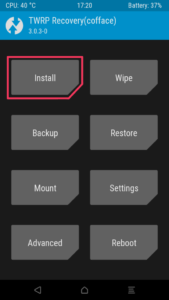
- Now in the next step, your device screen will look like this
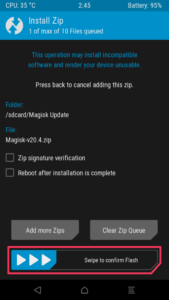
As you’ll see the button on your screen i.e “Swipe to confirm flash” Right! Just Swipe up and you’re done. Congrats you have successfully Root your Realme 6i RMX2040 device.
Related Article
In case if you don’t know about how things work. Then you can see the other articles of the same manufacture device. After reading these article your doubts will clear about TWRP and the Root process of Realme device. I hope this helps you.
The above guide is sufficient for installing TWRP Recovery on your device. Firstly we recommend you to read all the instructions carefully. Also, Read the pros and cons of installing TWRP because it will help you to make a decision about whether you want to install or not.
we hope that this article is helpful to you. Comment below if you’re facing any issue related to TWRP and any tech problem. we will reply as soon as possible.
Hi sir i cannot find out twrp file ,my device realme 6i
Hi Shafan,
Thanks for your response about article.
Well the official twrp file for realme 6i is not available. Once the file os coming we’ll update.
Thanks sir i am waiting ..
When will TWRP realme 6i be available ?
Soon twrp.me will officially declare the twrp for realme 6i. Whenever it’ll release we’ll notify you by mail and will update this article to helping peoples.