Hey Guys, Welcome back to the another How-To Guide of TWRPUPDATE. Today we’re going to teach you how to install TWRP On Redmi Note 8 Pro Device. Do you think? It’s easy!
It would be easy after reading this article. Yes, here we’ll talk about the best and official method to install TWRP on your Redmi Note Device.
Apart from this, we decided to teach about Root also. Because many people want to Root there Android device after installing the TWRP on their device. Now if you want to Root Redmi Note 8 Pro device. Then you can directly Root your device by reading this article.
But wait! Rooting and installing will be easy if you’ll follow our step by step process. Before going to the next steps take a tour about device specifications.
Page Navigation
What Is TWRP?
TWRP stands for TeamWin Recovery Projects. It allows the user to customize the android device. So you can make system changes. You can’t change the system setting without the help of TWRP. There are a lot of things which you can do after installing the TWRP on your Device.
Pros Of Installing TWRP On Redmi Note 8 Pro
You don’t know much about the benefits of installing TWRP Recovery on Android devices. Let me help you to guide you on how many benefits you’ll miss if you’re not going to install TWRP. Let’s start –
You can do all these things is mention below in points.
- Remove Pre-installed System Apps
- Install Any Custom ROM On Note 8 Pro device
- Enhance device performance
- Battery performance will be increase
- Take the all media backup using TWRP
While installing Custom ROM keep it in mind that Custom ROM would not be corrupted. Otherwise, you’re will face some problems. You can’t install Custom ROM without install TWRP and without Rooting your device.
Cons Of Installing TWRP On Redmi Note 8 Pro
Yes, there’s some black part of this process. And You should know about that. No one will aware you about what the risk behind install TWRP. But we’re all show transparent to you. So after reading this the decision will be yours. Whether you want to install TWRP Recovery on your Xiaomi device or not.
- Redmi Note 8 Pro device is not much secure
- You’ll not able to use any banking application
- Device warranty will lost completely
- Don’t do any mistakes while installing. If you’ll any mistake, it may cause a serious problem with your Redmi Device
- After installing the TWRP, officially you can’t claim any warranty
Pre-Requirements
As is clear from heading pre. Mean you have to do all this before the installation process. Are you thinking What’s it is?
Let me help you. The points we’re going to mention below are much important. You can say that without following these precautions you can’t Install TWRP Recovery on your Redmi Note 8 Pro. Sounds Good! Right, let’s start –
- Unlock Redmi Note 8 Pro bootloader this is must.
- Enable USB Debugging On Note 8 Pro
- Keep charge your device 70-80%
- A Laptop/PC is must to do all this
Every device has a different method to unlock the device bootloader. Check out this guide about Unlock Xiaomi Bootloader, this will help you to unlock the bootloader of all Redmi devices. Isn’t it interesting? What’s your thoughts about this, let me know in the comment section.
Guide To Install TWRP On Redmi Note 8 Pro
We already aware about if someone installing TWRP on their android device then he/she may be interested in Root their device. So for the Root users, we also satisfy you via guiding you with the step-by-step process of Rooting Redmi Note 8 Pro.
- Download TWRP file of Your Redmi Note 8 Pro then Renamed to twrp.img check out here – https://twrp.me/Devices/
- Now copy that file and open Local Disk C.
- In Local Disk C find folder named ADB. Open the folder and paste the recovery there.
- Next open PowerShell or Command Prompt, by holding the Shift + Right-click.
- Now choose either PowerShell or Command Prompt.
- Turn off your smartphone then boot into “fastboot mode”
- Guide to boot fastboot mode, press Volume down and Power button together to turn on fastboot mode
- Now type
fastboot flash recovery TWRP.img
- By entering that TWRP it replaces the stock recovery of your phone
- Now type command
fastboot reboot
without spell mistake
By following the above mention steps. you successfully install the TWRP Recovery on your Redmi Note 8 Pro device. Besides this, if you’re facing any type of error or issue then let us in the comment section.
Guide To Root Redmi Note 8 Pro
- First of all Download latest magisk zip for Redmi Note 8 Pro
- Now Switch off your Redmi device and boot into the recovery mode
- Next Press and hold volume up + Power button.NoteAnd always note down, don’t release the volume up buttons until the TWRP mode open in device.
- Click on install button and choose the downloaded Magisk zip file
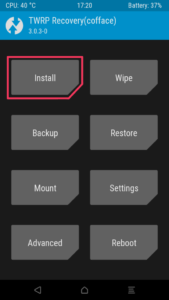
- At the next screen, You’ll see the “Swipe To Confirm Flash” option. Just swipe! You have done.
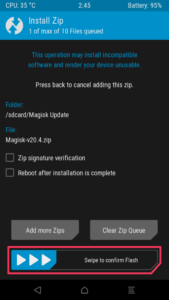
By following all steps you have successfully Rooted Redmi Note 8 Pro device. Now you’re free to do all things. Read the pros section of this article. You’ll see the advantages of Rooted device. If you want to go deeper about Root of this device this make sure ypu check out xda guide – https://forum.xda-developers.com/redmi-note-8-pro/how-to/redmi-note-8-pro-guide-firmwares-twrp-t3987121/ hope it help you.
Related Article
In case you’re not able to install TWRP Recovery on your Xiaomi Device. Then make sure you read the related articles. Because related articles contain the same manufacturer device list and their method of Root. This will help you to Root your Redmi Note device.
Summary
This article is dedicated to the Redmi Note 8 Pro device. Because in this article we special guide the TWRP Recovery installation process as well as the Root Method. Many of our users tell us, about cover the Root device topic too.
As per the requests our team decided to add the Root guide of devices.
This article all about what’s the requirements before installing TWRP, Pros, and cons. So people will decide that it would be beneficial for him/her or not.
We hope we’re able to help you. Let us know if you’re facing any kind of issue while following the above process.
We’ll happy to help you.

